


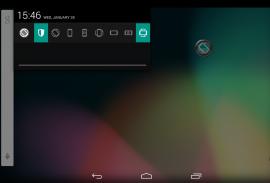
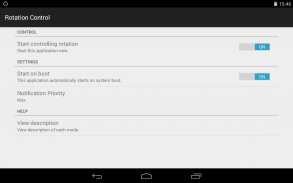
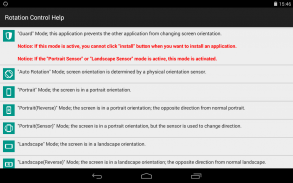







คำอธิบายของ Rotation Control
You can control screen orientation from notification area easily.
You also can prevent the other application from changing screen orientation.
The following rotation modes are available.
- Guard: this application prevents the other application from changing screen orientation.
- Auto Rotation: screen orientation is determined by a physical orientation sensor.
- Portrait: the screen is in a portrait orientation.
- Portrait (Reverse): the screen is in a portrait orientation; the opposite direction from normal portrait.
- Portrait (Sensor): the screen is in a portrait orientation, but the sensor is used to change direction.
- Landscape: the screen is in a landscape orientation.
- Landscape (Reverse): the screen is in a landscape orientation; the opposite direction from normal landscape.
- Landscape (Sensor): the screen is in a landscape orientation, but the sensor is used to change direction.
* Depending on the device, you may not be able to use several modes.
* If "Guard" mode is active, you cannot click "install" button when you want to install an application. When you want to install an application, you should inactivate "Guard" mode or this application.
</div> <div jsname="WJz9Hc" style="display:none">คุณสามารถควบคุมการจัดวางหน้าจอจากพื้นที่แจ้งเตือนได้อย่างง่ายดาย
นอกจากนี้คุณยังสามารถป้องกันไม่ให้โปรแกรมอื่น ๆ จากการเปลี่ยนการวางแนวหน้าจอ
โหมดการหมุนดังต่อไปนี้
- ยาม: โปรแกรมนี้ป้องกันไม่ให้โปรแกรมอื่น ๆ จากการเปลี่ยนการวางแนวหน้าจอ
- การหมุนอัตโนมัติ: วางหน้าจอจะถูกกำหนดโดยเซ็นเซอร์ปรับทางกายภาพ
- ภาพ: หน้าจอในแนวตั้ง
- ภาพ (ถอยหลัง): หน้าจอในแนวตั้ง; ทิศทางที่ตรงข้ามจากแนวตั้งปกติ
- ภาพ (เซ็นเซอร์) หน้าจอเป็นในแนวตั้ง แต่เซ็นเซอร์ที่ใช้ในการเปลี่ยนทิศทาง
- ภูมิทัศน์: หน้าจอในแนวนอน
- ภูมิทัศน์ (ถอยหลัง): หน้าจอในแนวนอน; ทิศทางที่ตรงข้ามจากภูมิปกติ
- ภูมิทัศน์ (เซ็นเซอร์) หน้าจอเป็นในแนวนอน แต่เซ็นเซอร์ที่ใช้ในการเปลี่ยนทิศทาง
* ขึ้นอยู่กับอุปกรณ์ที่คุณอาจจะไม่สามารถที่จะใช้หลายโหมด
* ถ้า "ยาม" โหมดการใช้งานคุณจะไม่สามารถคลิกที่ "ติดตั้งปุ่ม" เมื่อคุณต้องการที่จะติดตั้งโปรแกรม เมื่อคุณต้องการที่จะติดตั้งโปรแกรมคุณควรยับยั้ง "ยาม" หรือโหมดโปรแกรมนี้</div> <div class="show-more-end">










